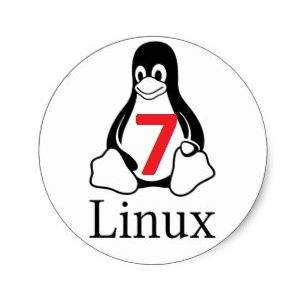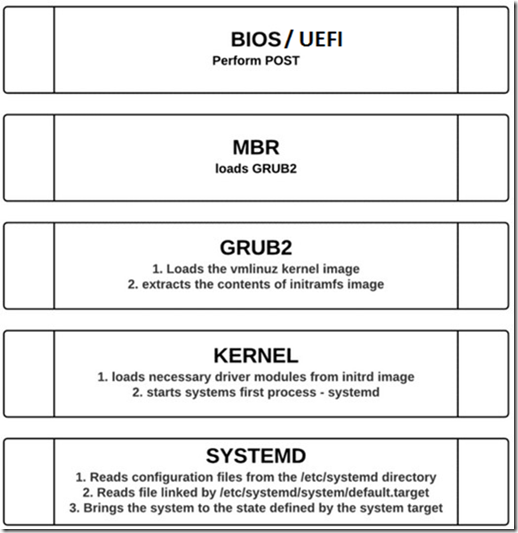Booting process in RHEL 7
Process step by step
- BIOS/UEFI
The machine is powered on. The system firmware (either modern UEFI or more old BIOS) runs a Power on Self-Test (P OST), and starts to initialize some of the hardware.
- Grub2
The system firmware reads a boot loader from disk, and then passes control of the system to the boot loader.On a Red Hat Enterprise Linux 7 system, this will typically be grub2.
Configured using: grub 2 – install
The boot loader loads its configuration from disk, and presents the user with a menu of possible configurations to boot.
Configured using:
- /etc/grub .d/,
- /etc/default/grub, and (not manually)
- /boot/grub2/grub .cfg.
- kernel and initramfs lading.
After the user has made a choice (or an automatic timeout has happened), the boot loader loads the configured kernel and initramfs from disk and places them in memory. An initramfs is a gzip-ed cpio archive containing kernel modules for all hardware Necessary at boot, init scripts, and more. On Red Hat Enterprise Linux 7, the initramfs Contains an entire usable system by itself.
- Configured using: /etc/dracut.conf
- Kernel
– The kernel starts the systemd process with a process ID of 1 (PID 1)
- systemd
Systemd is the ancestor of all processes on a system.
– Systemd reads the file linked by /etc/systemd/system/default.target (for example, /usr/lib/systemd/system/multi-user.target) to determine the default system target (equivalent to run level). The system target file defines the services that systemd starts. systemd brings the system to the state defined by the system target, performing system initialization tasks such as:
1. Setting the host name
2. Initializing the network
3. Initializing SELinux based on its configuration
4. Printing a welcome banner
5. Initializing the system hardware based on kernel boot arguments
6. Mounting the file systems, including virtual file systems such as the /proc file system
7. Cleaning up directories in /var
8. Starting swapping