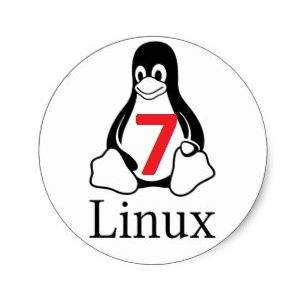Initialize hard drive without restarting in Linux
In this example you can see, we have only one hard disk interface “/dev/sda”.
Now I am going to add one extra hard disk(In my case I am using VMWare workstation)
After successfully added without a reboot, hard disk not initialize. We can see in the screenshot.
With below command, we can initialize hard disk without restart Linux box.
[root@rhel7 ~]# echo "- – -" > /sys/class/scsi_host/host0/scan
You can see all process in below screenshot.